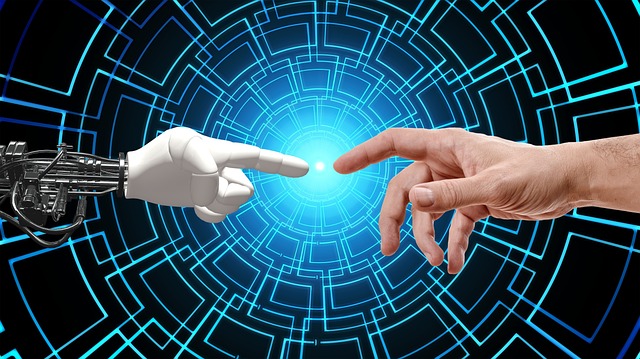Introduction: Why You Need AI Skills to Stay Relevant in 2025 and Beyond
In a world reshaped by automation, smart algorithms, and digital transformation, the future of work is now powered by AI. Whether you’re a teacher in Nairobi, a banker in Toronto, a freelance designer in Berlin, or a healthcare professional in Lagos, chances are you’ve already seen the impact of artificial intelligence in your field.
But here’s the real question:
Are you adapting fast enough to stay relevant?
According to the World Economic Forum’s Future of Jobs Report 2023, over 85 million jobs may be displaced by AI and automation by 2025. But there’s a silver lining: 97 million new roles are also projected to emerge, largely revolving around data, AI, machine learning, and digital collaboration. The catch? These roles require a completely different skill set than many people have today.
A 2024 LinkedIn survey found that AI-related job postings grew by 270% globally in just one year, while Coursera’s Global Skills Report shows that AI and data literacy are now among the top five most in-demand skill clusters worldwide.
So, if you’re wondering whether learning AI is just a trend or a genuine career necessity, the answer is clear:
Learning AI today is like learning Microsoft Office in the 2000s—it’s becoming a basic career skill, not an option.
And here’s the good news:
You don’t have to be a computer scientist or math genius to benefit from AI. With no-code AI tools, accessible online courses, and community-driven learning platforms, anyone can learn how to apply AI to their job or business—regardless of background.
“AI won’t replace you, but someone using AI will.”
— Harvard Business Review
Whether you’re looking to stay ahead of job market shifts, boost your productivity, or transition to a high-demand field, this guide will walk you through the AI skills you need now, with clear examples, step-by-step instructions, and real-world use cases.
Because future-proofing your career isn’t about predicting the future—it’s about preparing for it.
Step-by-Step: How to Build Future-Proof AI Skills (Even Without a Tech Background)
Step 1: Understand the Foundations of AI
Before diving into tools and applications, it’s important to build a strong conceptual understanding of what AI is. Think of this as learning how to “read the map” before you start your journey.
AI isn’t magic—it’s a combination of technologies like machine learning (ML), deep learning, natural language processing (NLP), and neural networks that allow machines to “learn” from data and make decisions.
For example, when you type a question into Google or speak to Siri, NLP helps the system understand and respond. When Netflix recommends what to watch, that’s machine learning at work.
Human Angle:
Take Lara, a school administrator in Nairobi, who had zero tech experience. During COVID-19, she started using AI-powered tools to analyze student performance trends. She enrolled in Coursera’s “AI for Everyone” by Andrew Ng, and within a few weeks, she could confidently talk about algorithms and even guide her school’s digital transformation.
Get Started With:
- AI for Everyone – Coursera (Free Audit Option)
- Google Machine Learning Crash Course
Prompt Engineering (The #1 Most In-Demand AI Skill)
Why It Matters:
Prompt Engineering: The Art of Communicating with AI
Prompt engineering is the skill of crafting clear, specific instructions to get the best results from AI tools like ChatGPT. It involves:
- Using keywords, examples, and structured formats
- Adjusting tone, length, and context
- Testing and refining prompts for accuracy
Top industries hiring prompt engineers include tech, marketing, and customer support. Mastering it can boost productivity and open high-paying freelance opportunities.
- Companies need professionals who can communicate effectively with AI
- tools (ChatGPT, Gemini, Claude).
- High-paying remote jobs(up to $150k/year) are opening up for prompt engineers.
How to Learn It:
- Free Course: Learn Prompting (Beginner to Advanced)
- Practice: Use ChatGPT daily—refine prompts for better results.
- Portfolio: Share optimized prompts on LinkedIn or GitHub.
Step 2: Learn Data Literacy & Analytics
Data is the fuel that powers AI. You don’t need to become a full-fledged data scientist, but you should know how to read and interpret data. Think of it as learning the basics of finance to run a business—you may not be an accountant, but you should know what cash flow means.
Data Analysis with AI (Python + AI Tools)
Why It Matters:
- 87% of businesses use AI for data-driven decisions (Forrester).
- AI-powered tools like Pandas AI and Tableau GPT automate analysis.
If you can’t read data, you’ll struggle to make informed decisions—AI tools depend on clean, well-understood data to function.
How to Learn It:
- Tool: Learn Python for data science (free: Kaggle)
- AI Integration: Use ChatGPT Code Interpreter for faster insights.
- Certification: Google Data Analytics Certificate (Coursera).
Key Skills to Build:
- Reading graphs, charts, and dashboards
- Cleaning and organizing data
- Drawing insights from trends
- Using data to support decisions
Example:
David, a digital marketer in Ghana, learned how to use Excel and Google Data Studio to track his campaigns. He later picked up Power BI and now helps SMEs optimize ad budgets using AI insights from customer data.
Tools to Explore:
- Excel (for cleaning and organizing)
- Google Sheets + Data Studio
- Tableau or Power BI (for data visualization)
- SQL and Python (optional for deeper analysis
Step 3: Explore No-Code AI Tools
You no longer need to write complex code to use AI in your work. No-code platforms make AI accessible to everyone—from small business owners to teachers and freelancers.
Real-Life Example:
Tina, a virtual assistant in the Philippines, uses ChatGPT to summarize meeting notes, write client emails, and even generate social media content. She uses Canva’s AI text-to-image tool to create eye-catching designs. She learned it all from YouTube and free tutorials—no coding involved.
Tools to Try:
- ChatGPT: Automate writing, emails, and brainstorming
- Lobe.ai: Build machine learning models without code
- Teachable Machine (Google): Train models with images or sounds
- RunwayML: Create and edit AI-generated videos
Copy.ai or Jasper: Generate marketing copy using AI
Human Angle:
These tools give you leverage. Whether you’re a content creator, HR manager, or entrepreneur, no-code AI gives you superpowers to do more in less time.
Step 4: AI-Powered Marketing (Chatbots, Personalization, Ads) Why It Matters:
- AI-generated ads have 3x higher engagement (HubSpot).
- Brands need marketers who can leverage AI for SEO, content, and ads.
How to Learn It:
- Tools: Jasper AI (content), AdCreative.ai (ads), ChatGPT (SEO).
- Course: “AI for Marketing” (Udemy).
- Case Study: Run an AI-driven ad campaign and document results.
Step 5: AI Automation (Zapier + No-Code AI)
Why It Matters:
- 65% of repetitive tasks can be automated with AI (Gartner).
- Companies hire specialists to build AI workflows.
How to Learn It:
- Tool: Zapier + ChatGPT for automation.
- Tutorial: “Automate Your Job with AI” (YouTube).
- Project: Automate a real business process (e.g., email responses).
Step 6: Learn AI Ethics & Responsible Use
With great power comes great responsibility. As AI tools become more widespread, so do risks—algorithmic bias, misinformation, deepfakes, and surveillance abuse.
Understanding AI ethics isn’t just for academics—it’s vital for professionals, especially those in HR, law, education, and healthcare, where decisions affect people’s lives.
Human Story:
Maria, an HR professional in South Africa, learned that AI resume-screening tools can accidentally filter out qualified minority candidates due to bias in training data. She took Harvard’s online course on AI and Ethics and now advocates for transparent AI in hiring.
Topics You Should Know:
- Algorithmic bias and fairness
- Data privacy and consent
- Transparent decision-making
- Legal implications of AI use
Learn From:
- Harvard University’s Online AI Ethics Course
- The Alan Turing Institute on AI Ethics
Step 5: Apply AI in Your Industry or Role
This is where the magic happens: applying what you’ve learned to solve real problems in your career or business. You don’t need to be in “tech” to benefit—AI is transforming every sector.
Examples by Field:
- Finance: AI for fraud detection and risk modeling
- Education: Personalized lesson planning and student feedback
- Retail: Chatbots for customer service, demand forecasting
- Healthcare: AI-assisted diagnostics (e.g., diabetic retinopathy detection tools)
- Marketing: Predictive analytics, email automation, social media optimization
Human Touch:
John, a logistics manager in the UK, used predictive AI tools to streamline warehouse inventory. What took 3 employees 2 days now takes him 2 hours using simple AI dashboards.
Your Action Steps:
- Pick one recurring task you do weekly
- Google: “AI tools for [your industry] + [task]”
- Try a free version or demo
- Document what you learn and share it on LinkedIn—it builds your reputation as forward-thinking
💡 Top 10 AI Skills in 2025 (With Examples)
| AI Skill | Why It’s Important | Tools/Examples |
| Machine Learning | The foundation of most AI systems | Scikit-learn, TensorFlow |
| Natural Language Processing (NLP) | Powers chatbots, translation | ChatGPT, Hugging Face |
| Computer Vision | Used in surveillance, AR/VR, and healthcare | OpenCV, YOLO |
| Prompt Engineering | Optimize AI outputs | Custom ChatGPT prompts |
| Data Analytics | Understand trends, make decisions | Excel, Power BI |
| AI Ethics | Ensures responsible usage | Harvard AI Ethics course |
| Cloud AI Tools | Deploy AI at scale | AWS, Google Cloud AI |
| Python for AI | Core programming language for AI | Pandas, Numpy |
| No-Code AI Tools | Make AI accessible | Lobe.ai, RunwayML |
| Domain-Specific AI | Apply AI to your field | HR AI tools, MedTech AI |
🎯 How to Start Today – Even Without a Tech Background
- Pick One Use Case in your career field where AI can help (e.g., automating reports).
- Take a free beginner course (Coursera, LinkedIn Learning, or YouTube).
- Practice with real tools – Try ChatGPT, Canva AI, or Google AutoML.
- Join a community – AI Slack groups, LinkedIn forums, or local meetups.
- Update your resume with AI skills and certifications.
📌Pro Tips
- Set aside 30–60 minutes daily for skill development.
- Document your learning journey on LinkedIn or Medium—it helps visibility.
- Try small projects or challenges (e.g., Kaggle competitions or AI content creation on your blog).
FAQ: AI Skills & Career Future-Proofing
Q1: Do I need to know coding to learn AI?
A: Not necessarily. No-code AI tools and beginner platforms make it easy to start without coding experience.
Q2: Can AI replace my job?
A: AI may automate tasks, but it’s also creating roles in AI operations, data strategy, and more. Learning AI helps you transition into these roles.
Q3: How long does it take to learn AI skills?
A: With consistent learning (1 hour/day), you can grasp foundational AI in 3–6 months.
Q4: What’s the best way to show AI skills on a resume?
A: Highlight real use cases, certifications (like Google AI, Coursera), and tools you’ve worked with.
Q5: Is AI only useful in tech careers?
A: No. AI is being applied in finance, education, healthcare, journalism, law, logistics, and more.
Conclusion: Take Action Before You’re Left Behind
AI isn’t the future—it’s already here. The only question is: will you adapt or be left behind?
Start building these skills now, no matter your background. The earlier you begin, the more relevant and valuable you’ll become in tomorrow’s job market.